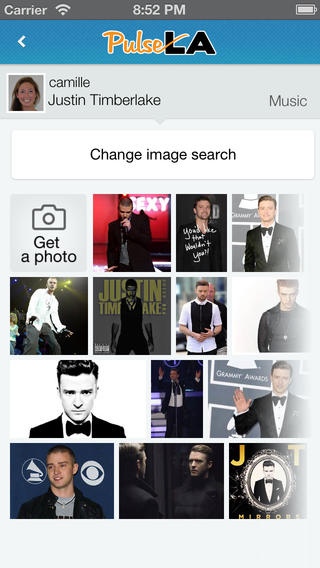PulseLA Opinions 2.0.3
Continue to app
Free Version
Publisher Description
The Opinion App! Share your true opinions on anything in seconds. You are entitled to your opinion and yet there are fewer and fewer places to share it without being judged, de-friended, or spied upon. PulseLA lets you share your true opinions without worrying about the downside. Share with everyone or with just your closest friends privately. Join a growing community focused on the best (or worst) of everything and let your opinions shine! PulseLA is: - Fast: share your opinions in seconds - Private: find out what your friends really think with private and confidential sharing...say what you wouldn't say anywhere else. - Fun: See opinions on anything from restaurants, movies, tv shows, celebrities... - Useful: Get great recommendations every day on stuff that actually matters Version 2.0 lets you share privately so you can express your true opinions. "I share stuff on Pulse that I'd never share anywhere else. Private sharing all the way baby!" - Tico "I pulsed my favorite beach that very few people know about...it instantly had a pic for me to share." - Catherine "I never knew what my friends opinions were until I got this app!" - Rich "Unlike most social networks, this one actually has value. I get recs on 2 or 3 restaurants a week. Get this app!" - Tim "It's simple. Stuff that people like or no like instead of annoying kid pics filling your feed." - Justin
Requires iOS 5.0 or later. Compatible with iPhone, iPad, and iPod touch.
About PulseLA Opinions
PulseLA Opinions is a free app for iOS published in the Chat & Instant Messaging list of apps, part of Communications.
The company that develops PulseLA Opinions is PulseCaster Inc.. The latest version released by its developer is 2.0.3.
To install PulseLA Opinions on your iOS device, just click the green Continue To App button above to start the installation process. The app is listed on our website since 2011-07-31 and was downloaded 3 times. We have already checked if the download link is safe, however for your own protection we recommend that you scan the downloaded app with your antivirus. Your antivirus may detect the PulseLA Opinions as malware if the download link is broken.
How to install PulseLA Opinions on your iOS device:
- Click on the Continue To App button on our website. This will redirect you to the App Store.
- Once the PulseLA Opinions is shown in the iTunes listing of your iOS device, you can start its download and installation. Tap on the GET button to the right of the app to start downloading it.
- If you are not logged-in the iOS appstore app, you'll be prompted for your your Apple ID and/or password.
- After PulseLA Opinions is downloaded, you'll see an INSTALL button to the right. Tap on it to start the actual installation of the iOS app.
- Once installation is finished you can tap on the OPEN button to start it. Its icon will also be added to your device home screen.